If you’re like me, you have a lot on your plate at any given moment. Whether it is work, family, and blogging (like me) or work, sports, and world domination, setting boundaries is important. Recently, I found my boundaries were becoming messy. Well, maybe the boundaries weren’t as messy as my home. After time considering how much time I spend spent on Facebook, I chose to deactivate my account for a trial period.
Living 3,000 miles away from most of my loved ones, deactivating my main hub of news was a serious decision. Of my nearly 700 friends on Facebook, I interact beyond clicked Likes or using more than five sentences with maybe nine or 10 of them on a daily basis. I physically see three to five of them within any given month, including my husband. Just as when I first moved to Ireland in 2008, Facebook had recently become my pseudo social life – and it was not helping me maintain a healthy life balance.
Deactivating a Facebook account is radically different than deleting an account, here’s how:
Deactivating is hitting the pause button with an added invisibility cloak element for a predetermined length of time or until you log back in to reactivate it. This shows you intend to come back, or need more time to consider it. Deactivating still means you’re absent from FB so you need to make sure if you are admin for any Pages or Groups, you must appoint trusted Admins to maintain the page who will manage things in your absence. If you have set up an automatic feed from your blog to your FB page or group, this feed will be interrupted so you need to have the new admin set up the connection with their account if you don’t want to disrupt your Page and blog followers’ attention.
Deleting is obliterating the account in its entirety…forever. It takes about 90 days for the data to completely evaporate into the ether, but when it’s gone it’s GONE. Before selecting delete, you would want to download your Facebook history as an archive.
One friend had deactivated her account for Lent last year and others have done it on occasion for big moves or demanding moments in life. It seemed odd to me, until I understood that it was much like pulling away from a hobby for a short time. Three days ago, I deactivated my account. Today, I’m telling you how you can do it too – with screen shots to help you through the process.
To deactivate your Facebook account:
- Go to the upside-down triangle in the top right corner of the Facebook page to access the Toolbar dropdown, then select Settings.
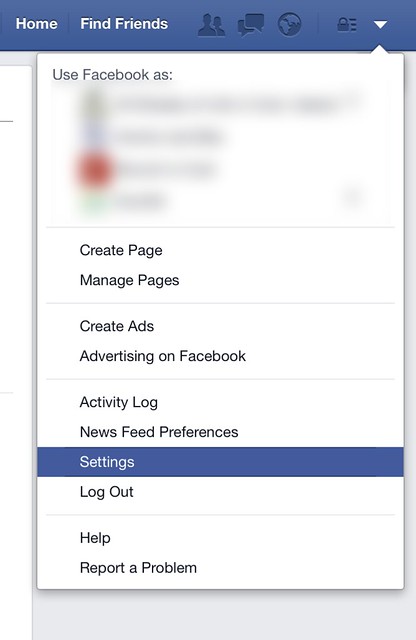
- The settings page will appear. On the left side, select Security and click on the bottom option Deactivate your account. Before you proceed, you may want to add a few Trusted Contacts on this page as well.
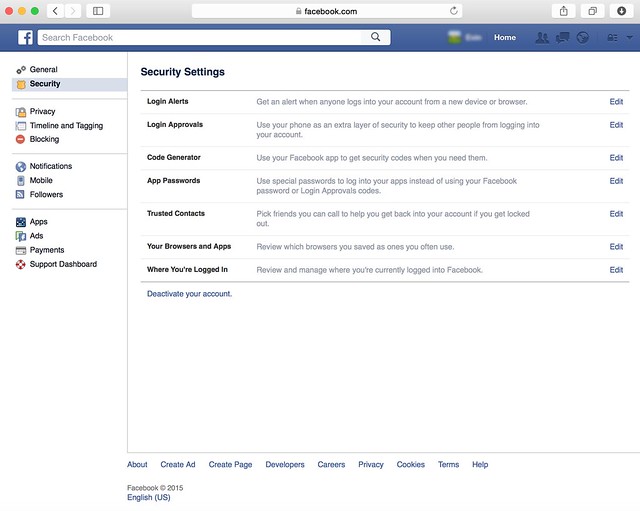
- Facebook will then remind you how your friends will miss you. This is your choice, but I’ll be honest with you here and admit that in three days since I deactivated my account only E, M, L, J, V, and N contacted me or a mutual friend to ask where my page went. Less than 1% of my Facebook friends noticed my absence. So, don’t let this last plea to stick around tug too strongly on your heartstrings – go with your gut.
- If you’ve resisted the puppy-dog eyes, select your reasons for deactivating your account. You may add details if you wish to further explain. Especially good if you are deactivating because you are not fond of a Facebook feature, experience, or element.
- This is also when you opt out of emails from Facebook. I don’t understand the extent of this opt-out, but I chose it because less is more.
- The final option is that you can choose for your account to be automatically reactivated after a specific length of time. This is ideal if you’re opting for a Lenten resolution or will be hiking the Camino de Santiago for three months. If you do not specify a time limit for your deactivation, then it remains active until you log back in. Yes, it’s that simple.
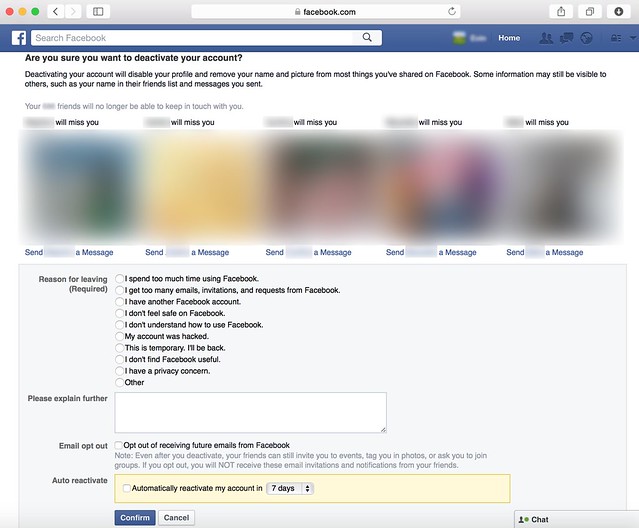
- Once you click on Confirm at the bottom of the deactivation page, you will be prompted to enter your password. Then you will be redirected to the page below which confirms the process is complete.
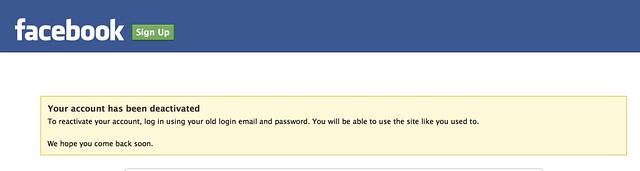
In the first 24 hours of my account being deactivated, I steam cleaned three carpets in my home, mopped the kitchen floor, washed four loads of laundry, changed the sheets on my son’s bed, sewed a new pillowcase for a bumper pillow for his bed, took care of grocery shopping, went to the library, prepared and mailed several parcels to friends and those receiving copies of my book, and made dinner. I also slept a full 10 hours that first night. But you know what the best part was? My son and I enjoyed a cuddly, giggly, silly screen-free afternoon of craftiness (he helped me make the pillowcase). It was a vacation for my soul to not feel compelled to check on my friends and to only check on one person in my life.
How would you spend your Facebook vacation?
Useful reference links:
How do I deactivate my account? | Facebook Help Center
Deactivating & Deleting Accounts | Facebook Help Center
What’s the difference between deactivating and deleting – Facebook
8 Reasons to Deactivate Your Facebook Account – Mashable
Why I’m Leaving Facebook—And the Reason May Surprise You – Jason Cochran
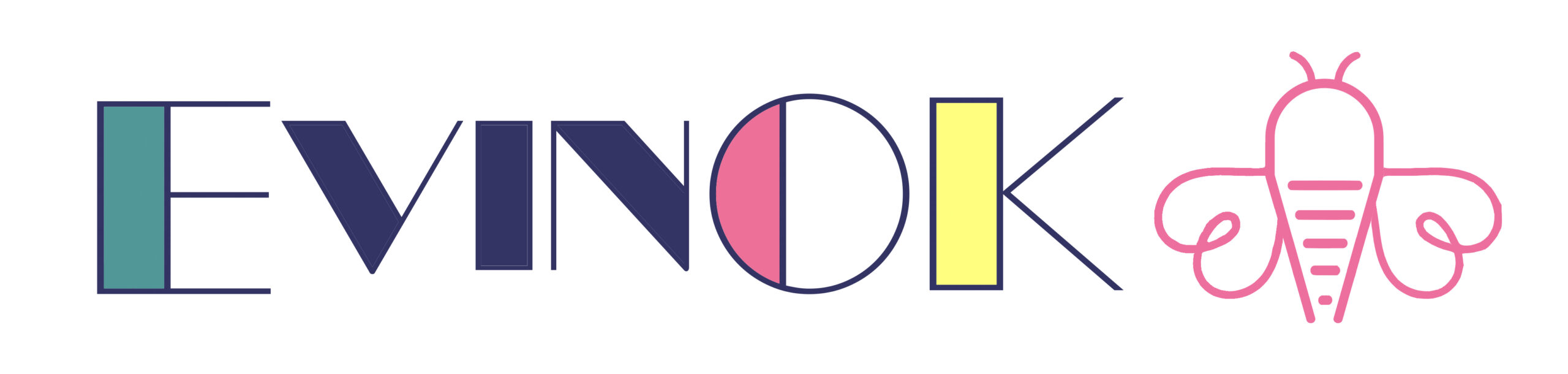
Hi,
I read your article on Cork Airport and was so happy that someone else seemed to be bothered about its decline and was recommending the same simple fixes:
Independence from the DAA
Leasing of old terminal to Ryanair
Wider availability of routes and schedules at Dublin fares.
We travel regularly to the uk for work and have had to use Dublin because there is no flight midday. This adds a 6 hr round trip by coach/train or car.
I contemplated taking kids to see snow this winter but whereas it was possible to get plenty of Ryanair options to Prague, Austria , Italy etc via Dublin all that was available from cork was a ski package to Austria or aerlingus to Switzerland both in the 2nd mortgage territory!
Any way to galvanise the relevant political lever pullers would be appreciated!
All the best
Charlotte