Today’s guest post is from my friend
Rebecca Wilova. I’m honoured to give her a platform to share tips on how Instagrammers and YouTubers can make their videos accessible to the deaf population.
Note: I have interspersed still photo examples of myself doing things that work or don’t work. I chose to use images of myself so I’m not singling out anyone who is still learning and improving.
Accessibility in Videos.
Including Live Videos.
by Rebecca Wilova
I feel it is necessary to point out a few things about videos. I am a Deaf person who mainly relies on captions. That said? Context matters. So, the four main ways people communicate without sound in an Instagram video or Instagram Live:
- Hands
- Facial expressions
- Lip movement
- Hand gestures or ASL
There are hindrances to these ways of communicating and also methods or tools to support and enhance them.
On-Screen Captions
Please consider adding on-screen captions. There are a large number of ways. For live videos, Clipomatic is probably the least painful way. It is automatically generated and is correctable. More importantly, it does learn from you and your corrections, so it gets less annoying with time. What other things will help with accessibility in videos?
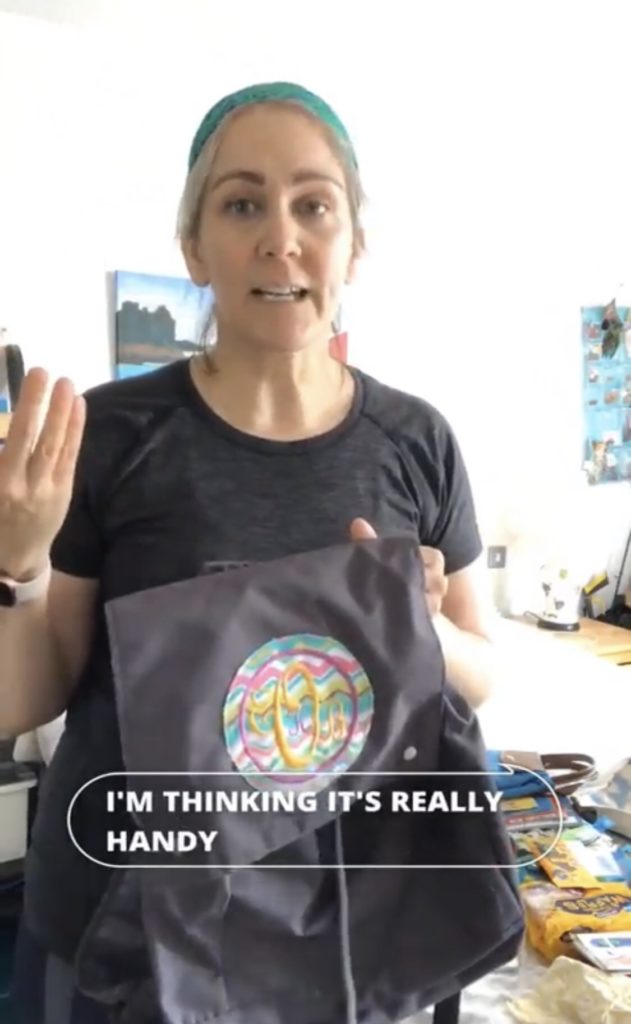
Filters & Facial Obstruction
If you use a filter, I cannot see your eyes or your eyebrows, usually. Sometimes your mouth is obscured. If you use a global filter, your entire self is obscured and it might as well be a radio show… on video? And then I totally lose the sense of your words. I don’t see your inflections. That’s the whole point of video, right? To more fully understand each other? I know you are not trying to be rude. Instagram is actually the most accessible place for me, for videos, on the internet.

A screenshot from a video of a woman in sunglasses, using a video filter, and covering her mouth slightly in faux surprise.
Lighting & Background
What other things will help with accessibility in videos? Consider your lighting levels. Don’t speak in front of a window. Your face will be in shadow, and that will make it harder to see and understand you. Also consider your background.
A more solid background will help make your face clearer and easier to read. If you are showing a specific item, consider your background. A more solid background is always more helpful, and helps everyone see your item more clearly. Lighting matters too. Backlit will always be more confusing. A simple overall light will usually be best. If it is night time, always turn on as many lights as possible!
Also considering low vision people there. I am kinda in that category myself and if I’m so frustrated I can’t imagine what it’s like for others

A screenshot from a video of a woman backlit with her hands not fully visible.
Hand Visibility
Hands for intentional display of things are so important because of the contrast between you and your item, and you and your body. Then using it as a communication modality adds a different dimension. Background is also important for hand visibility to be at its best.

A screenshot from a video of a woman sitting against a grey curtain in a navy sweater gesturing with her hands with nothing obstructing her face.
Thanks to Rebecca for taking the time to share her insight. I started using Clipomatic when I began working on this guest post with her and it’s still learning, but it is definitely easy.



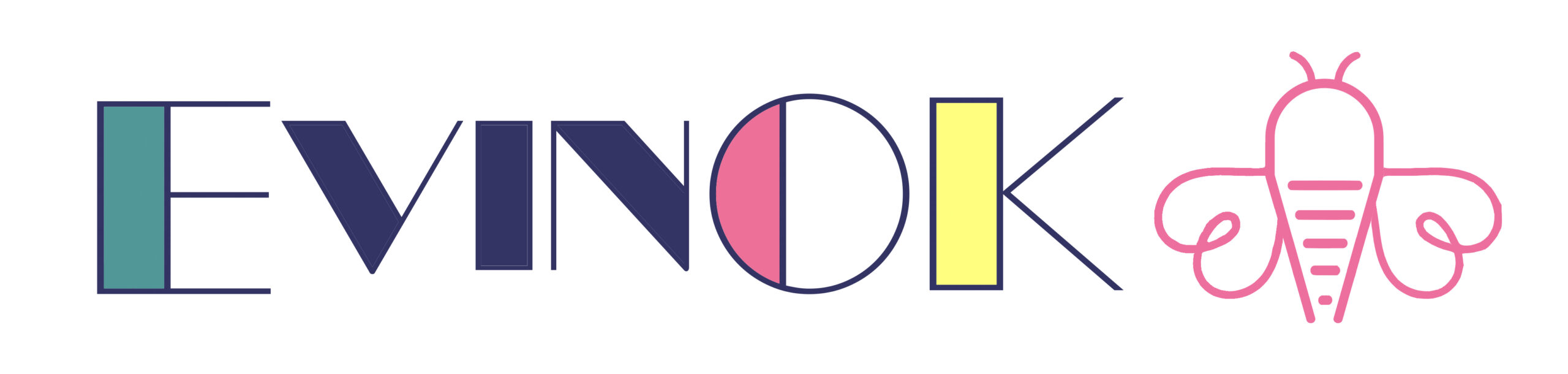
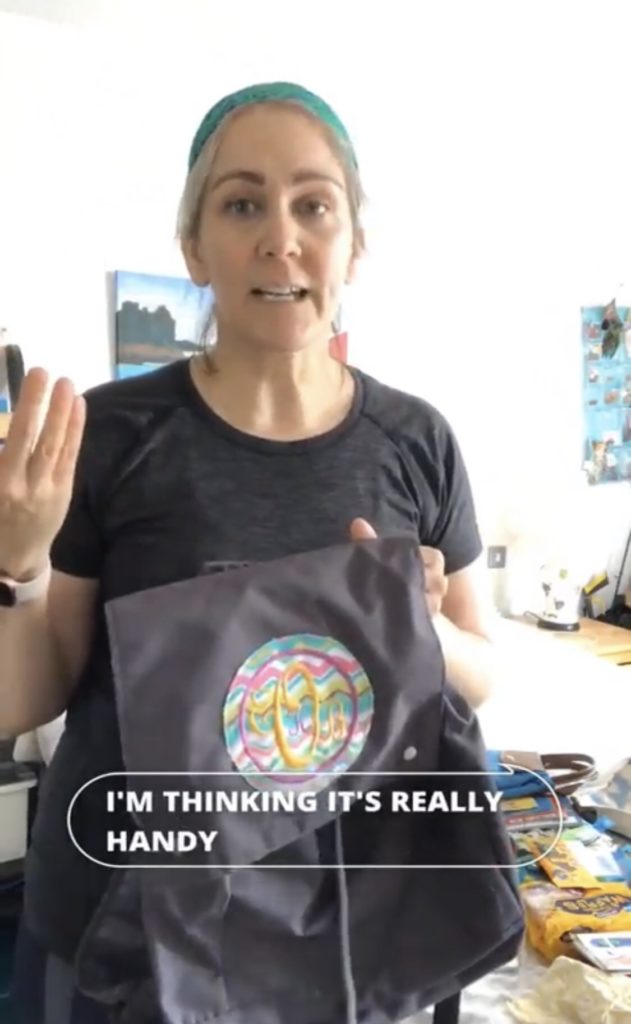
Such an awesome post, thank you so much Rebecca for writing this.